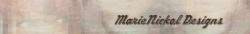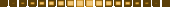-
Wonderful colors of Autumn

Leckémet francia nyelvre lefordította:
Mes devoirs traduit en français:
Merci Franie Margot
Leckémet olasz nyelvre lefordította:
Ha tradotto la lezione in italiano:
Grazie Byllina!
Leckémet angol nyelvre lefordította:
Translated my lesson into English:
Thank You Marie Nickol
Leckémet német nyelvre lefordította:
Er übersetzte meine Lektion ins Deutsche:
Danke Hillu!
Használtam:
Corel psp2020 szerkesztőt
plugin:
Mehdi-Wavy Lab 1.1
Filters Unlimited 2.0-Filter Factori Gallery A - Weave
Filters Unlimited 2.0-Paper Textures-Canvas,Fine
Filters Unlimited 2.0-VM Toolbox-Zoom Blur
Filters Unlimited 2.0-Bkg Designer fs10 I-Cruncher
Kellékek ittSzínpaletta

1 szín:#7b3f1a
2 szín:#d8a578
3 szín:#ffe083
Így állítsuk be a Materials ablakot
1.
Hozd be a szerkesztődbe a Selections From Alpha Channel-t
Window-Duplicate
Az eredetit zárd be és a másolaton dolgozunk!
2.
Layers-New Raster Layer
Effects-Mehdi-Wavy Lab 1.1

Adjust-Blur-Gaussin Blur(beállítás:30)
Filters Unlimited 2.0-Filter Factori Gallery A - Weave
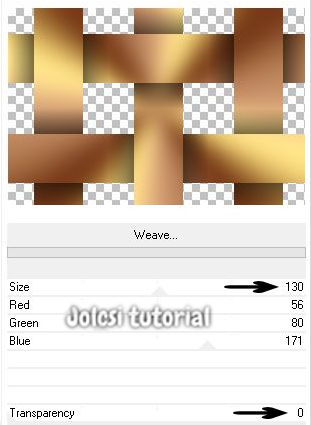
Filters Unlimited 2.0-Paper Textures-Canvas,Fine(default)

Effects-3D eff.-Drop Shadow beállítás: 0/0/100/35 fekete szín
Layers-Duplicate 2x
3.
Aktív a Copy of Raster2 réteg
Filters Unlimited 2.0-VM Toolbox-Zoom Blur(default)
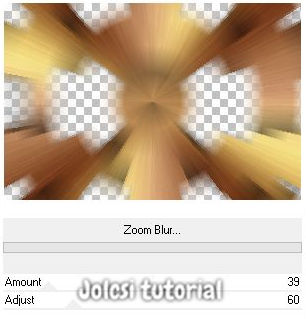
Blend Mode:Multiply
Effects-Edge-Enhance
4.
Aktív a Copy(2) of Raster2 réteg
Image-Rotate Left
Efects-Reflection eff.-Rotating Mirror

Image-Rotate Right
Filters Unlimited 2.0-Bkg Designer fs10 I-Cruncher(default)

Effects-3D eff.-Inner Bevel

5.
Selections-Load Save Selection-Load Selection From Alfa Channel
Előhozzuk a "Selection1" selectiont
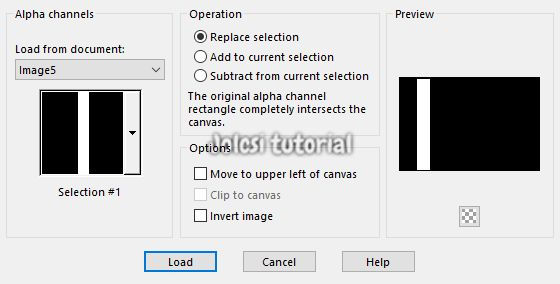
Selection-Promote Selection to Layer
Efects-3D eff.-Drop Shadow beállítás: 0/-10/60/35 fekete szín
Ismét Drop Shadow beállítás:0/10/60/35 fekete szín
Select-None
Effects-Distortion eff.-Wave
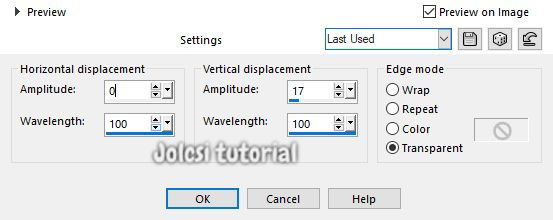
6.
Aktív a Copy(2) of Raster2 réteg
Selections-Load Save Selection-Load Selection From Alfa Channel
Előhozzuk a "Selection2" selectiont

Selection-Promote Selection to Layer
Efects-3D eff.-Drop Shadow beállítás: 0/10/60/35 fekete szín
Ismét Drop Shadow beállítás:0/-10/60/35 fekete szín
Select-None
Effects-Distortion eff.-Wave (beállítás jó)
Image-Mirror Vertical
Aktív a Promoted Selection
Layers-Merge Down
7.
Selections-Load Save Selection-Load Selection From Alfa Channel
Előhozzuk a "Selection3" selectiont
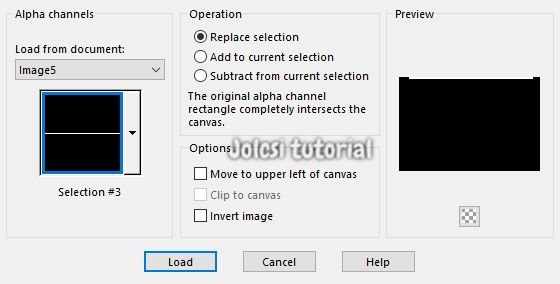
Delete
Select-None
8.
Aktív a Copy(2) Raster2 réteg
Selections-Load Save Selection-Load Selection From Alfa Channel
Előhozzuk a "Selection4" selectiont

Selection-Promote Selection to Layer
Efects-3D eff.-Drop Shadow beállítás: 10/0/60/35 fekete szín
Select-None
Effects-Distortion eff.-Wave (beállítás jó)
Aktív a Pick Tool eszköz Position X:166 Position Y:269
Layers-Duplicate
Image-Mirror Vertical
Layers-Merge Down
Ilyen a Layers paletta és a kép:
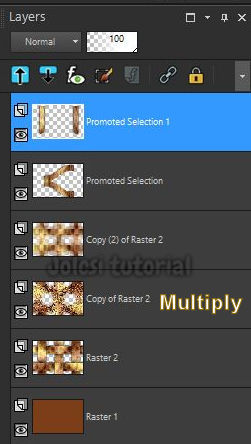

9.
Aktív a Promoted Selection1 réteg
Layers-New Raster Layer
Selections-Load Save Selection-Load Selection From Alfa Channel
Előhozzuk a "Selection5" selectiont

Behozzuk a "jolcsi_tájkép" jpg képet
Edit-Copy
Edit-Paste Into Selection
10.
Selections-Modify-Select Selection Borders

Effects-3D eff.-Inner Bevel (beállítás jó)
Select-None
Aktív a Pick Tool Position X:215 Position Y:212
Effects-3D eff.-Drop Shadow beállítás:0/0/100/35 fekete szín
11.
Select-All
Select-Invert
Filters Unlimited 2.0-Paper Textures-Canvas,Fine(default)
Layers-New Raster Layer
Effects-3D eff.-Cutout

Select-None
Layers-Duplicate
Image Mirror Horizontál
Image-Mirror Vertical
Layers-Merge Down 2x
12.
Behozzuk a "Jolcsi1036" png képet
Edit-Copy
Edit-Paste As New Layer
Image-Mirror Horizontal
Image-Resize 85 percent
Helyezd el a kép szerint,árnyékold tetszés szerint
13.
Behozzuk a "jolcsi_dekor" png képet
Edit-Copy
Edit-Paste As New Layer
Helyezd el a kép szerint
14.
Behozzuk a "jolcsi_text" png képet
Edit-Copy
Edit-Paste As New Layer
Aktív a Pick Tool : Position X:193 Position Y:89
15.
Behozzuk a "jolcsi_dekor2" png képet
Edit-Copy
Edit-Paste As New Layer
Aktív a Pick Tool : Position X:134 Position Y:24
Layers-New Raster Layer
Rátesszük a szignónkat
Layers-Merge All(Flatten)
Image-Resize 950 px
Elmentjük JPEG formátumba
JÓ MUNKÁT ! JÓ SZÓRAKOZÁST!Ha elkészíted a leckét,szeretném ha elhoznád a Vendégkönyvbe
vagy elküldenéd email-be !
Köszönöm!
Tube:Jolcsi
2022.10.02